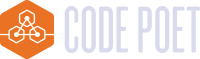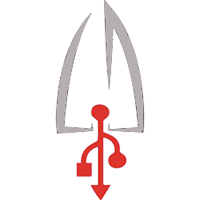To share best practices and tools I have found In developing WordPress themes, child themes, and modifying CSS + PHP code of existing themes.
Some tools / best practices I would like to go over are:
Beyond Compare and notepad++ text editors: combining these two tools when editing code. Especially useful for comparing code between two theme versions (while upgrading) or when creating child theme.
Firefox + Chrome plugins overview (Firebug, Colerzilla, MeasureIT)
Setting up and optimizing desktop workflow with Xplorer2 as an explorer + ftp replacement
Hosting a local WordPress install on your server or desktop with XAMPP